Silhouette Studio is the powerful design software that drives all Silhouette cutting machines, including the Cameo, Portrait, and Curio (US links). While the Basic Edition is free and comes with every machine, Silhouette also offers three paid upgrades—Designer, Designer Plus, and Business Edition—each unlocking more advanced tools and functionality. Choosing the right edition depends on your crafting style, file preferences, and whether you’re creating for fun or for a business. Scroll on for more info and don’t miss the feature comparison at the end of the article.
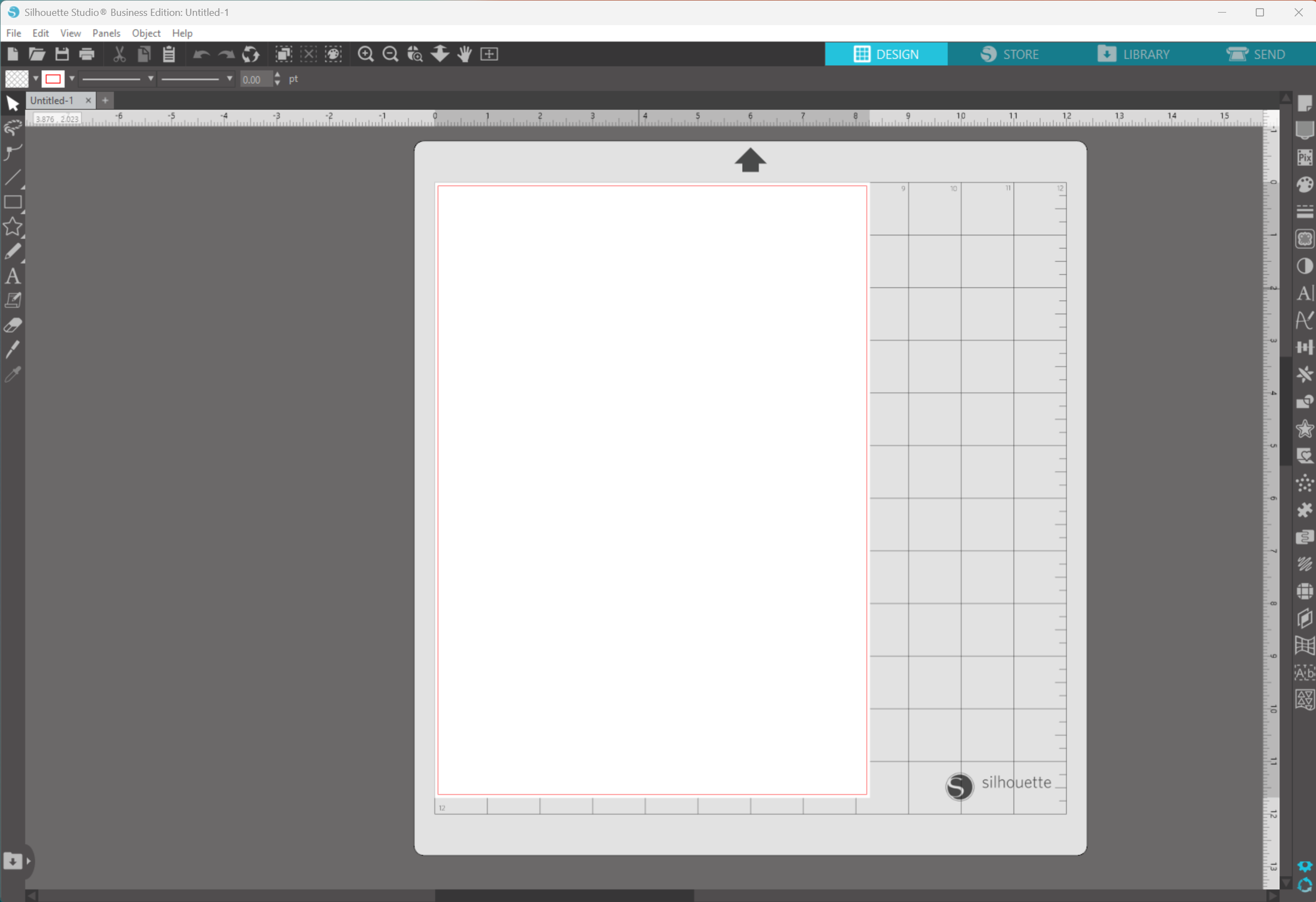
If you decide to upgrade make sure you use the one time coupon code CLIKCHIC to receive a 5% discount. Works for both the Silhouette America website and Silhouette Design Store.
Basic Edition
The Basic Edition is the default version and includes all the essential tools you need to get started. You can draw basic shapes, use text tools, trace images, access Print & Cut features, and send projects to your Silhouette machine. You can import file types such as JPG, PNG, BMP, and DXF, but SVG files are not supported in this edition—one of the biggest limitations for users who want to use purchased or custom SVG designs from third-party sources.
This edition is perfect for casual crafters who primarily use Silhouette’s own Design Store or create simple designs within the software itself.
Designer Edition
The Designer Edition is a popular upgrade for hobbyists ready to expand their design options. One of its most important features is the ability to open and import SVG files, which allows you to use a much wider range of digital cut files beyond Silhouette’s proprietary formats. This edition also unlocks:
- Advanced knife and eraser tools for more precision editing
- The layers panel for better control over multi-element designs
- Rulers, guides, and alignment tools for perfect layout
- Nesting feature to reduce material waste
- Sketch tools for drawing and editing
If you purchase SVG designs from marketplaces or other designers, the ability to import and work with them makes the Designer Edition an essential upgrade.
Designer Plus Edition
The Designer Plus Edition is tailored to users who craft with a variety of materials and media. It includes everything in Designer, with the addition of:
- Rhinestone tools, allowing you to create custom rhinestone templates
- Embroidery file import support (such as PES, DST, EXP)
- Advanced fill options like gradient and pattern fills
- Flexishapes tools for customizable shape creation
This edition is ideal for crafters who work with fabric, embroidery, or mixed media, and need more versatility in their designs.
Business Edition
The Business Edition is the most feature-rich and is designed with commercial users in mind. It includes everything in the previous editions and adds:
- SVG, PDF, and JPEG file export, great for sharing designs or using them in other software
- Multi-cutter support for managing multiple Silhouette machines at once
- Automated tiling, useful for large designs split across multiple mats
- Media layout tools, including weeding lines and barcodes
- Enhanced nesting tools for optimising material use
- Matrix copy and object-to-path tools for fast duplication and layout
If you’re running a craft-based business or need to streamline high-volume production, the Business Edition provides powerful tools to increase efficiency and expand creative control.
Which Edition Should You Choose?
If you’re a beginner, the Basic Edition is a great way to start exploring the Silhouette ecosystem. However, if you want to use SVG files, the Designer Edition is the most cost-effective upgrade and unlocks major design flexibility. For those working with embroidery or rhinestones, Designer Plus is a smart step up. And for anyone running a craft business, the Business Edition is the clear choice, offering commercial-grade functionality.
Each edition builds on the one before it, so upgrading is seamless. Choose based on your current needs, but also consider what features you may want access to in the future.
The chart below gives you a comprehensive list of features for each edition of Silhouette Studio.
Silhouette Studio Edition Feature Comparison
| Feature | Basic | Designer | Designer Plus | Business |
|---|---|---|---|---|
| Basic Design and Text Tools | ?? | ?? | ?? | ?? |
| Shape Drawing & Editing | ?? | ?? | ?? | ?? |
| Rulers, Guides & Grid Tools | ?? | ?? | ?? | ?? |
| Print & Cut | ?? | ?? | ?? | ?? |
| SVG File Support (Import/Open) | ? | ?? | ?? | ?? |
| Layers Panel | ? | ?? | ?? | ?? |
| Advanced Knife & Eraser Tools | ? | ?? | ?? | ?? |
| Pop-up Creator | ? | ?? | ?? | ?? |
| Nesting Tool | ? | ?? | ?? | ?? |
| Import Custom Fill Patterns | ? | ?? | ?? | ?? |
| Lasso Selection Tool | ? | ?? | ?? | ?? |
| Warp Templates | ? | ?? | ?? | ?? |
| Rhinestone Tools | ? | ? | ?? | ?? |
| Embroidery File Support (PES, DST, EXP, etc.) | ? | ? | ?? | ?? |
| Flexishapes Tool | ? | ? | ?? | ?? |
| Puzzle Generator | ? | ? | ?? | ?? |
| Conical Warp & Perspective Warp | ? | ? | ?? | ?? |
| Multi-Cutter Support | ? | ? | ? | ?? |
| SVG, PDF, JPG Export | ? | ? | ? | ?? |
| Import Ai, EPS, CDR Files | ? | ? | ? | ?? |
| Weed Line Tool | ? | ? | ? | ?? |
| Matrix Copy & Object on Path | ? | ? | ? | ?? |
| Barcode Printing & Media Layout Features | ? | ? | ? | ?? |
| Tiling Tool (For Large Format Output) | ? | ? | ? | ?? |
Article may include affiliate links.
Subscribe to the Clikchic Designs Newsletter and get a FREEBIE! There are ongoing freebies as well. Don't worry, we won't inundate you with emails.
