Print And Cut Designs are one of my favourite things to design and also one of my favourite things to craft with. Most of the time I can reliably get a beautiful cut which is extremely even with my Silhouette Cameo 4. Recently however my cuts have been a little off. So last night I decided as a refresher to watch this video by Silhouette Secrets to remind myself of things to check for. I checked all the things she mentioned but the thing that jumped out at me was when she mentioned how some newer printers can print a bit incorrectly.
My printer isn’t new, but recently a paper feed roller did go missing and as a result it started making squeaking noises when the paper feeds. Hoping to just stop the noise since it still seemed to be feeding I just put a piece of tape over the holders for the roller which were scraping on the paper as it fed while printing. It worked, so I then promptly forgot about the issue. Then last night while trying to print my Dreaming Elements Print and Cut for a card I was going to make I got a misaligned cut that I have not had the entire time I have had my Cameo 4. Actually that is a lie, I had got slightly misaligned cuts last week but they weren’t bad enough that I was concerned. I just figured it was user error. But last nights cut was seriously misaligned and not usable.

As you can see most of these elements have no offset on the left side, some of the ones not shown were better which is what clued me into the fact it might be the printer that was the issue. The two border elements on the left were almost properly aligned, but the further right and towards the bottom the worse it got.
So then it occured to me it might be the printer roller that was the issue. I googled printer rollers for my printer in case replacements were available but I couldn’t find any that I thought were for the right spot. They all looked to be for different areas of the printer, and it was hard to tell either way. Not to mention the fact I was impatient to get my card done and didn’t want to wait for a spare part to arrive. So I thought…hmm, maybe I can make something that will fit.
So I found a safety pin to cut the end from to use as a spindle of sorts. The pin part of the safety pin fit in the holders for the roller. Then I needed something to act as the roller. I decided a hot glue gun stick would be something I could stick
the pin through and would have enough “grab” to roll with the paper as it went through the printer. So I put the pin through the middle of the glue stick. At first I tried loosely taping the pin in place but while it seemed like it moved ok I was still getting the occasional printer jam error which I think must be because it was grabbing the tape now and again. So I thought I need something to protect the pin from the tape. I still had some watercolor brush protectors that I thought were small enough to work, so I found one and cut it in half to put one on each side of the roller. It meant the pin could spin freely in the paint brush protector but would not fall out of the holder once taped down. So I fit the roller in place, taped down the paint brush protectors so they couldn’t move and it looked like it would work. Next thing to do was test it!
What do you know it worked!
- 1 safety Pin
- 1 Hot Glue Gun Stick
- 1 Watercolor Brush Protector
- 2 Pieces of Painters Tape
Thats all it took. And it works. Now it feeds, time to test the print! Did it print nice and straight so that the print and cut would work correctly?
Yup it worked perfectly! Now remember, this is clearly not the only possible reason a print and cut may not cut correctly, and I recommend you watch the video by Silhouette Secrets if you are having trouble because using her advice I get consistent results when I do print and cut on my Silhouette Cameo 4. But in my case, the proof is in the pudding. I got a perfect cut second time round!
Of course I have done myself a diservice because I was hoping to upgrade my printer to a White Canon A3 Printer as I would love to be able to print bigger and White would match my desk setup better. And now I can’t justify the expense. Silly, silly me! I should have said to my hubby that the printer is broken and now I need a new one! Ha! I did have fun pretending to be McGyver though!
I was making the card for another blog post, but clearly I need to share it here now! Below is the card I made using the elements from the Dreaming Elements Print and Cut File.
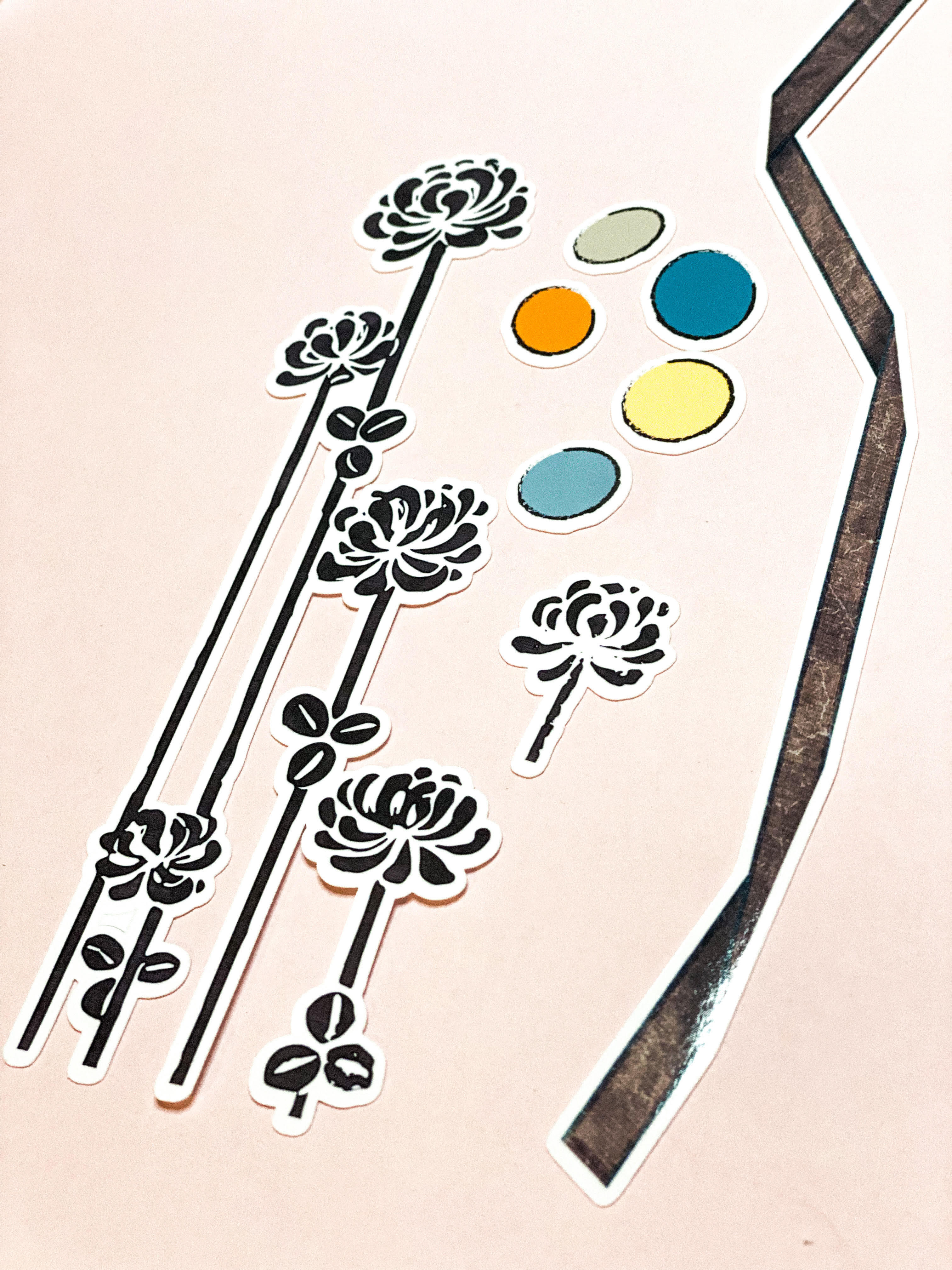

Created using the technique in this SVG Clipping Mask tutorial and the designs listed below.
Subscribe to the Clikchic Designs Newsletter and get a FREEBIE! There are ongoing freebies as well. Don't worry, we won't inundate you with emails.

